In case you are using TeamViewer on one of the Linux distributions, you can follow the instructions below in
order to reset the TeamViewer ID (the method is tested on Debian 9 and with some modifications you can
use it on any Linux distribution).
1、Uninstall Teamviewer with su privileges;
2、Remove the file /var/lib/dbus/machine-id if exist;
3、Edit the GUID (you can just replace the last character): mc -e id.txt;
4、Change the MAC address of the network card:
ifconfig eth0 down ifconfig eth0 hw ether New_MAC_HERE ifconfig eth0 up nano /etc/network/interfaces
5、Correct string:
pre-up ifconfig eth0 hw ether New_MAC_HERE
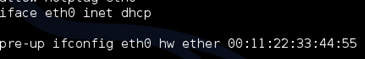
6、Reboot OS;
7、Install Teamviewer, it should get a new ClientID.
To change ClientID on clonned Linux machine it’s enough to:
1、Stop the teamviewer daemon;
2、Delete teamviewer settings:
rm -r ~/.teamviewer
3、Remove folder /opt/teamviewer{TW_VERSION_Here)/config;
4、Start the teamviewer daemon.
Reference:https://theitbros.com/reset-teamviewer-id/



 留言列表
留言列表

