最近在安裝 SQL Server Express 2017 一直無法安裝,出現以下錯誤訊息。

TITLE: SQL Server Setup failure.
------------------------------
SQL Server Setup has encountered the following error:
The SQL Server license agreement cannot be located for the selected edition, EXPRESS. This could be a result of corrupted media or the edition being unsupported by the media.
Error code 0x858C001B.
For help, click: https://go.microsoft.com/fwlink?LinkID=20476&ProdName=Microsoft%20SQL%20Server&EvtSrc=setup.rll&EvtID=50000&EvtType=0xFDC38F1F%25400xA40CEF17%25401420%254027
------------------------------
BUTTONS:
OK
------------------------------
會發生以上錯誤是因為作業系統(OS)的語系與目前要安裝的 SQL Server 語系不同。
二種解決方法:
1、將作業系統(OS)語系改為與下載的 SQL Server 相同。
2、重新下載與作業系統(OS)相同語系的 SQL Server。
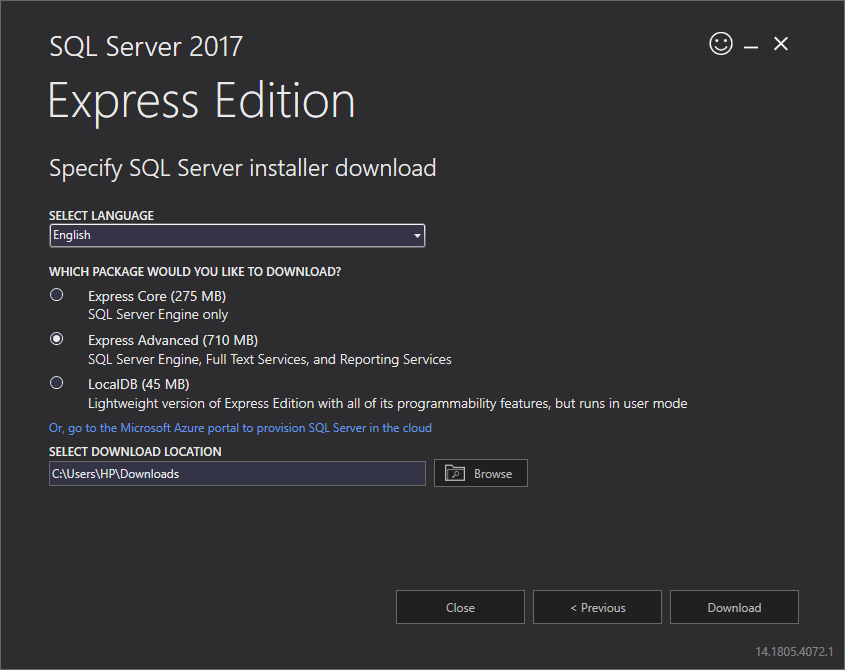


 留言列表
留言列表

