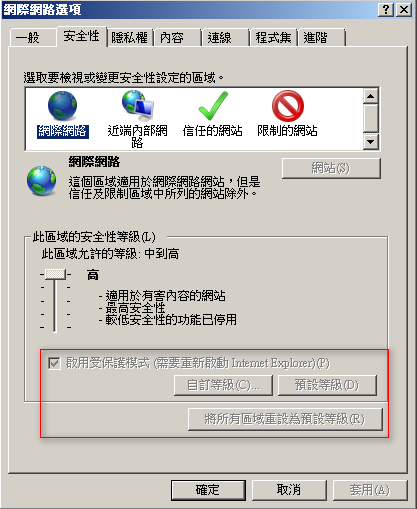WINDOWS SERVER 2008 金鑰(KEY ALL)
Windows Server 2008 Standard(x86 and x64)
TM24T-X9RMF-VWXK6-X8JC9-BFGM2
mitblog 發表在 痞客邦 留言(0) 人氣(3,983)

在 Windows Server 2008 Enterprise 倘若要更新系統的 .NET Framework 到 .NET Framework 3.5 版本,可能收
到不支援的警告。
必須先安裝 Windows Server 2008 Enterprise 內建所提供之 .NET Framework 3.0 功能的版本,否則在更新安裝時
mitblog 發表在 痞客邦 留言(0) 人氣(120)
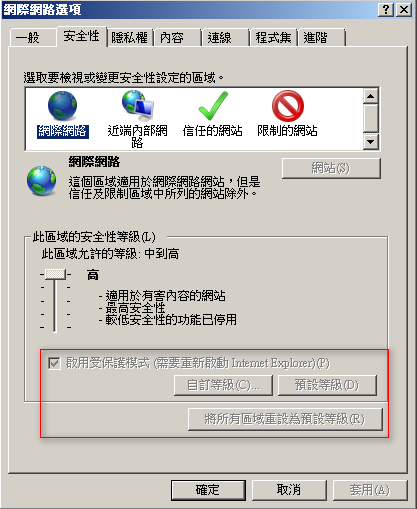
解決無法變更 Windows Server 2008
啟用受保護模式、
自訂等級、
預設等級、
將所有區域重設為預設等級。
mitblog 發表在 痞客邦 留言(0) 人氣(80)

微軟於 2012 年發佈 3月份的資訊安全公告 MS12-020 重大安全風險,後不到二十四小時,網路上已經流傳針對
MS12-020 弱點的攻擊程式,攻擊程式會先對 3389 TCP 通訊埠傳送攻擊封包,攻擊成功可以獲得系統權限,進而執行
任意的命令以及程式,系統完全被駭客所掌控。
mitblog 發表在 痞客邦 留言(1) 人氣(19,043)

Telnet Client allows a computer to connect to a remote Telnet server and run applications on that server. Once logged on, a user is given a command prompt that can be used as if it had been opened locally on the Telnet server's console. Commands that you type at the Telnet client command prompt are sent to the Telnet Server and executed there, as though you were locally logged on to a command prompt session at the server. Output from the commands that you run are sent back to the Telnet client where they are displayed for you to view.
When you first try to run a telnet command, Windows will informs you that telnet is not recognized as a command
mitblog 發表在 痞客邦 留言(0) 人氣(295)