close
How to at Visual Studio 2012 Install Facebook SDK ?
有兩種方式:
1. 使用管理 NuGet 套件。
2. 使用套件管理器主控台,但這要下 PowerShell Commands。
使用管理 NuGet 套件。
Step1:開啟 VS > 新增一個專案,在「專案」或「參考」按滑鼠右鍵 > 管理 NuGet 套件。

Step2:搜尋 "Facebook" 關鍵字,如果要解除安裝;只要在已「安裝的套件」點選「解除安裝」即可。

使用套件管理器主控台
Step1:點選 > 工具 > 程式庫套件管理員 > 套件管理器主控台。

Step2:在執行指令 Install-Package Facebook,指令詳細可參考 PowerShell。
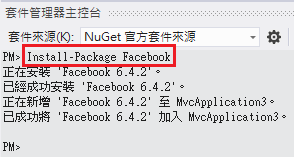
Step3:如果是要解除安裝...可執行指令 Uninstall-Package Facebook。
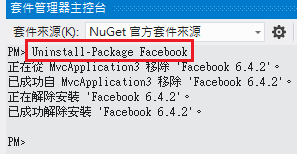
最後這樣就可以在程式碼中引用命名空間。
using System; using System.Collections.Generic; using System.Linq; using System.Web; using System.Web.Mvc; using Facebook.Reflection;
Reference:http://www.nuget.org/packages/facebook
Reference:http://docs.nuget.org/docs/reference/package-manager-console-powershell-reference
Reference:https://docs.nuget.org/docs/start-here/using-the-package-manager-console
文章標籤
全站熱搜


 留言列表
留言列表

