These language packs are in the form of a “cab” file. You can either install them manually or from Windows
Update. I have added both ways to install the language packs. You can choose any way to have a language
pack on your WIndows 10 version 1709.
Download Windows 10 Version 1709 Language Package.
Follow the instructions below to install the language pack manually.
1、Go to Run –> lpksetup
2、Click on Install Display Languages
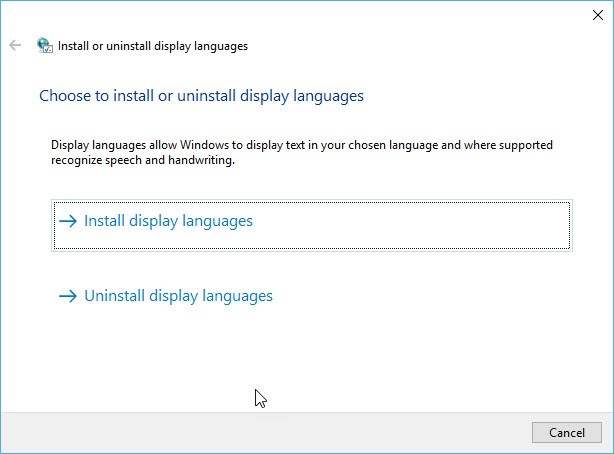
3、Give the language pack path (CAB file) and click Next.

4、Then after a while, language pack will start installing.

5、It will take a few time to complete the installation.

Installing a language pack in Windows 10 using Windows Update
You can install multiple language packs in Windows 10 version 1709 and then make one language your
default so you may use that default language normally, but if you want to use another language you can
easily switch between other languages as you have installed multiple language packs for your Windows.
The advantage of installing the language pack from Windows Update is that it will always give you a
compatible version of the language pack according to the system build. Also, you will get a lot more
language options than from the manual download method.
To install a new language from Windows Update, follow the steps below:
1、Go to Settings >Time & language >Region & language.
2、Select Add a language.
3、Select the language you want to use from the list, then choose which region’s version you want to use.
Your download will begin immediately.
Complete your installation of language pack by adopting any of above-described way. If you face any issue
while installation, ask us for help by commenting below.
Thank you!
Reference:https://www.itechtics.com/windows-10-version-1709-language-packs-direct-download-links/#English_8211_USA
Reference:https://support.microsoft.com/zh-tw/help/14236/language-packs
Reference:https://answers.microsoft.com/zh-hant/windows/forum/windows_10-start/%E5%9C%A8-windows-10/9ab06bf1-3721-4423-b59f-fa22cf5d3f3e


 留言列表
留言列表

