visual c++開新專案預設如下,(圖1):

增加標頭檔後…(圖2):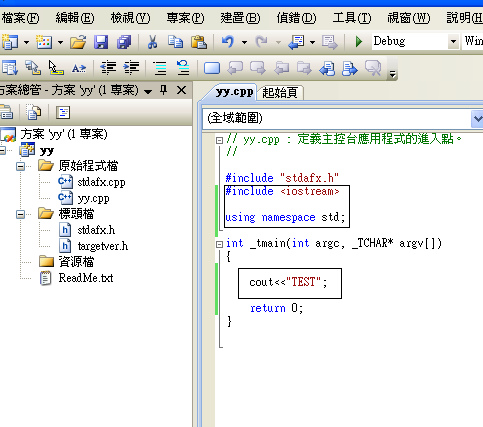
Example Source Code:
// yy.cpp : 定義主控台應用程式的進入點。
#include “stdafx.h” //不可刪除
#include 〈iostream〉
using namespace std;
int _tmain(int argc, _TCHAR* argv[])
{
cout<<"TEST";
system("Pause");
return 0;
}
/*
========================
由圖可見…
主要是增加
標頭檔:#include 〈iostream〉 加入標頭檔是為了使用cout、cin…
命名空間:using namespace std;
輸出:cout 如未加入標頭檔cout、cin…是不能使用
輸入:cin
至於
int _tmain(int argc, _TCHAR* argv[]) 開專案預設的
亦可
int main(int argc, char* argv[])
或
int main( )
以上均可。
*/
全站熱搜



 留言列表
留言列表

