- 這篇文章限定好友觀看。
若您是好友,登入後即可閱讀。
Sponsored Links
- Sep 20 Tue 2011 09:52
 GPT Table
GPT Table
- Sep 20 Tue 2011 09:51
 Centos 5.5 parted (GPT)
Centos 5.5 parted (GPT)
- 這篇文章限定好友觀看。
若您是好友,登入後即可閱讀。
- Sep 09 Fri 2011 10:58
How to edit and understand /etc/fstab
< Overview of the file >
Of course everybody has a bit different /etc/fstab file because the partitions, devices and their properties are different on different systems. But the basic structure of fstab is always the same. Here's an example of the contents of /etc/fstab:
| /dev/hda2 | / | ext2 | defaults | 1 1 |
| /dev/hdb1 | /home | ext2 | defaults | 1 2 |
| /dev/cdrom | /media/cdrom | auto | ro,noauto,user,exec | 0 0 |
| /dev/fd0 | /media/floppy | auto | rw,noauto,user,sync | 0 0 |
| proc | /proc | proc | defaults | 0 0 |
| /dev/hda1 | swap | swap | pri=42 | 0 0 |
- Sep 09 Fri 2011 02:44
 Fedora 15 變更 Mysql Yum 預設安裝之路徑
Fedora 15 變更 Mysql Yum 預設安裝之路徑
- 這篇文章限定好友觀看。
若您是好友,登入後即可閱讀。
- Sep 08 Thu 2011 13:29
 Centos 5.5 變更 Mysql Yum 預設安裝之路徑
Centos 5.5 變更 Mysql Yum 預設安裝之路徑
- 這篇文章限定好友觀看。
若您是好友,登入後即可閱讀。
- Sep 08 Thu 2011 13:21
 Linux ln 指令語法
Linux ln 指令語法
- 這篇文章限定好友觀看。
若您是好友,登入後即可閱讀。
- Sep 05 Mon 2011 21:53
 Windows 7 (64bit) install Mysql ODBC (32bit)
Windows 7 (64bit) install Mysql ODBC (32bit)
- 這篇文章限定好友觀看。
若您是好友,登入後即可閱讀。
- Aug 24 Wed 2011 15:13
 Fedora 15 設定 MySQL 密碼與configure phpMyadmin
Fedora 15 設定 MySQL 密碼與configure phpMyadmin
- 這篇文章限定好友觀看。
若您是好友,登入後即可閱讀。
- Aug 24 Wed 2011 13:45
 Linux Fedora 15 安裝 DNS 伺服器(Linux Fedora 15 install DNS Server)
Linux Fedora 15 安裝 DNS 伺服器(Linux Fedora 15 install DNS Server)
- 這篇文章限定好友觀看。
若您是好友,登入後即可閱讀。
- Aug 23 Tue 2011 16:55
WindowsXP VPN Server
WindowsXP VPN Server |
|
| The following page details the steps necessary to create a WindowsXP VPN Server | |
| 1. | Go to Start / Settings / Network Connections |
| 2. | Start the New Connection Wizard |
 |
|
| 3. | Click on the Next button |
| 4. | Select Set up advanced connection |
 |
|
| 5. | Click on the Next button. |
| 6. | Click on Accept incoming connections |
 |
|
| 7. | Click on the Next button |
| 8. | At the LPT1 page, skip it and just click on the Next button. |
 |
|
| 9. | Click on Allow virtual private connection |
 |
|
| 10. | Click on the Next button |
| 11. | Add user accounts that you want to be able to connect to your WindowsXP computer. |
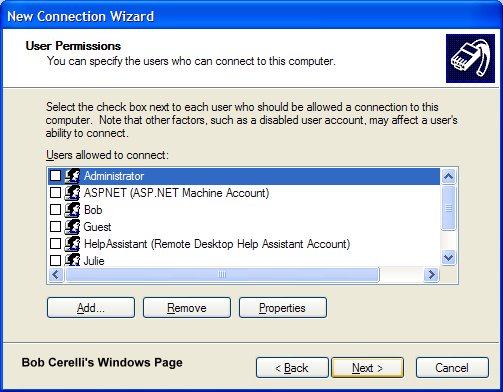 |
|
| 12. | Click on the Next button. |
| 13. | Highlight Internet Protocol (TCP/IP) and click on Properties |
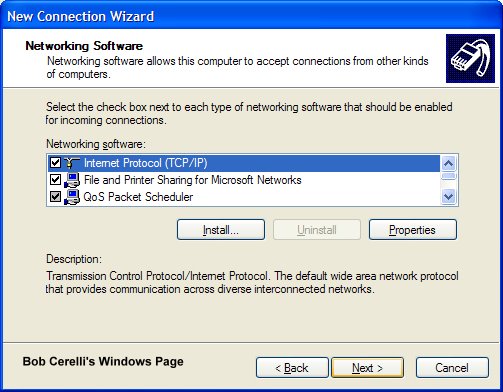 |
|
| 14. | Determine how you want the remote computers to get their IP address |
 |
|
| 19. | The above example will assign IP addresses to each client. Make sure the IP scheme is the same as on your server. |
| 20. | Submitted by Andy Bloss
If the VPN server is behind a router, Port Mapping will need to be done on the router. Standard port usage is 1723 for PPTP. You might also need to configure your router for PPTP Passthrough. Port usage for IPSec is 500, 50-51. These ports will have to be forwarded to the VPN server's IP |
轉載:http://www.onecomputerguy.com/networking/xp_vpn_server.htm
- Aug 23 Tue 2011 16:47
Configure Windows XP Professional to be a VPN server
For the Small Office/Home Office (SOHO), Windows XP Professional VPN features are a real boon.
Traveling users with laptops or handheld computers will inevitably want files on the home network; you just can't bring everything with you. This is where the beauty of the Windows XP Professional computer connected to an always-on connection, such as DSL or cable modem, shines. That always-on link can be used to accept incoming VPN connections and allow your mobile users to access shared folders and files on your private network.
- Aug 23 Tue 2011 15:45
Fedora 15 安裝後,需要做的25件事
#1,設置sudo
在Ubuntu或其他發行版本下用慣sudo,我們可以通過下面方式來實現sudo。在命令行下輸入
- Aug 23 Tue 2011 13:13
 Fedora 15 安裝輸入法
Fedora 15 安裝輸入法
- 這篇文章限定好友觀看。
若您是好友,登入後即可閱讀。
- Aug 21 Sun 2011 16:33
[網路工具] Detect Multiple Routers
- Aug 21 Sun 2011 16:24
[網路工具] Log Internet IP 取得實體IP



